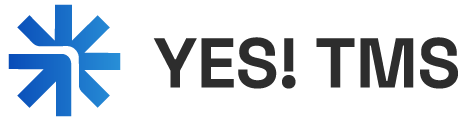Adding a truck dispatcher follows a process quite similar to adding a new truck driver, with one notable exception: there's no requirement to upload a driver's license or undergo a drug test. Once contact information is provided, you can establish a dispatcher password. It's essential to highlight that only administrators...
Add truck drivers
To include your truck drivers, navigate to the "Users" menu, then click on the "Add New User" button and select the "Driver" user role. On this page, you can input the driver's contact information, upload their driver's license, contract, and drug test results. Additionally, you can specify any permits available...
Add your trucks and trailers
To register your trucks, access the "Trucks" menu and click on the "Add New Truck" button. You can then input all necessary information regarding your truck and trailer. Additionally, you have the option to specify any extra equipment associated with the truck (such as tarps, coil racks, pintle hitch, PPE,...
Register your company
To enroll your trucking company, visit https://app.yes-tms.com/register and complete the form with all required information. Ensure to provide a valid email address. Upon registration, you'll receive a confirmation link to validate your email. Once verified, your account will be operational. No credit card or payment details are necessary, as the...