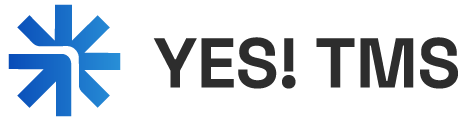To register your trucks, access the “Trucks” menu and click on the “Add New Truck” button. You can then input all necessary information regarding your truck and trailer. Additionally, you have the option to specify any extra equipment associated with the truck (such as tarps, coil racks, pintle hitch, PPE, etc).
The data entered here will be accessible to your dispatcher, facilitating informed decisions when selecting loads. Furthermore, once your fleet is registered, you’ll be able to assign drivers to each truck.