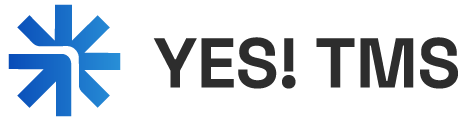To include your truck drivers, navigate to the “Users” menu, then click on the “Add New User” button and select the “Driver” user role. On this page, you can input the driver’s contact information, upload their driver’s license, contract, and drug test results. Additionally, you can specify any permits available to the driver (such as TWIC, Double endorsement, Hazmat, etc).
You can also assign a truck to the driver and select dispatchers who will assist the driver in finding loads.
Upon creating the user account, the driver account will receive a unique User-ID, an alphanumeric value necessary to access the TMS via the mobile application. You can find USER ID next to driver image avatar. Please copy and send this User-ID to the driver so they can download and utilize the free YesTMS mobile application for drivers.